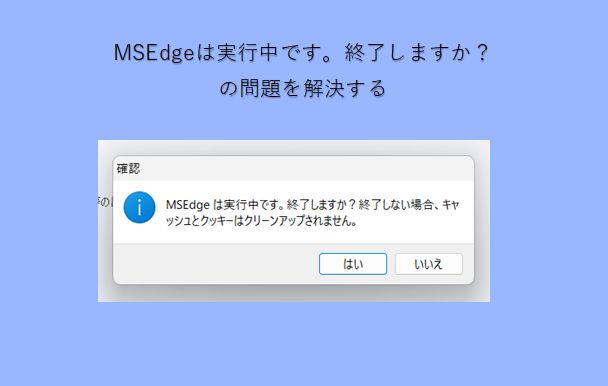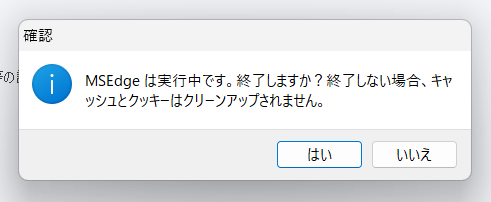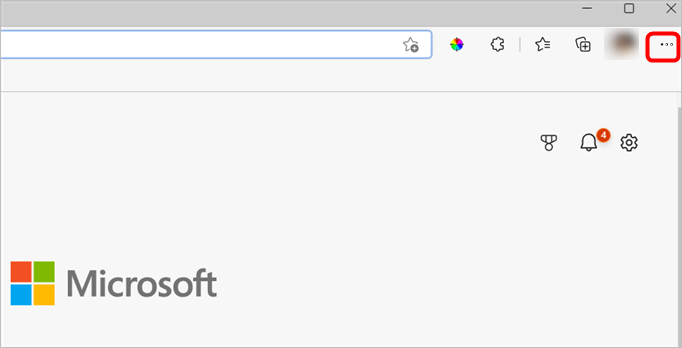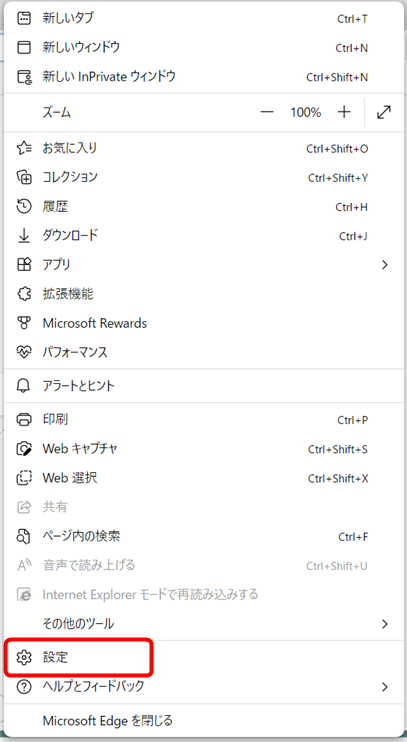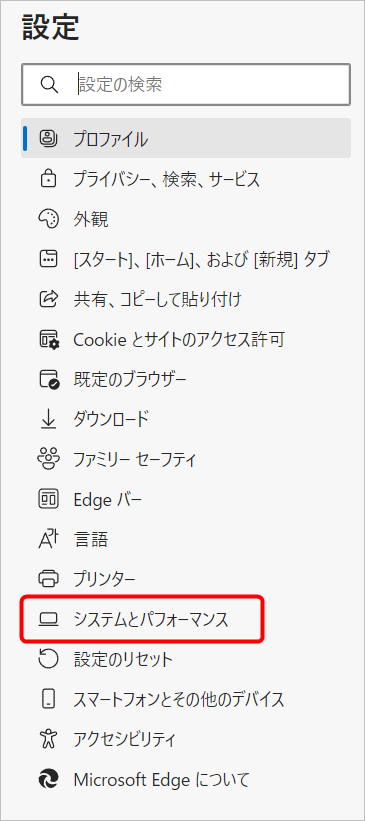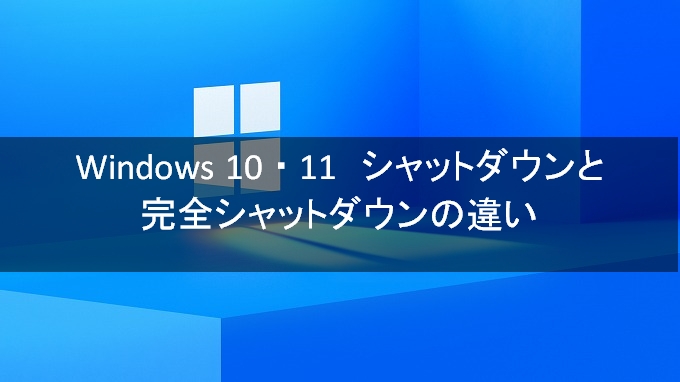使用している3台のノート PC を定期的にソフトを使ってクリーンアップしています。もうかれこれ 10 年以上になるでしょうか。
先日、Windows 11 搭載のノート PC に下記のような確認ダイアログボックスが表示された。
どうして?と思いながら調べてみました。
僕は普段特別なことがない限り、ブラウザの Microsoft Edge を使うことはありません。ここ最近は開いたこともなく。
なんかの拍子でバックグラウンドで動きだしたのかも知れませんね。
ということで、この問題を解決すべく見てみたいと思います。
MAEdge (Microsoft Edge) は実行中です。終了しますか?
これは、Microsoft Edge を起動していないにも関わらず動いていることを表しています。
調べてみましょう。
Microsoft Edge のバックグラウンドを確認
▼ Microsoft Edge を立ち上げます。右上の Microsoft Edge の設定をクリックします。
▼ 開いたら下にある「設定」をクリックします。
▼ 設定の項目の中の 「 システムのパフォーマンス 」 をクリックします。
▼ スタートアップブーストの項目が青くオンになっていたので「 オフ 」にしました。やはり Microsoft Edge を終了したとしてもバックグラウンドではアプリが実行されていたのですね。
パソコンを再起動して完了です。
その後、表示されなくなったので良かったのではないかと思います。
もし、同じような事象で困っている人がおられたなら試してみてください。
今までなんともなかったのですが突然のことで少々迷いましたが直って良かったです。
先日行った「 Window 大型アップデート 22 H 2 」で変更されたのでしょうか。