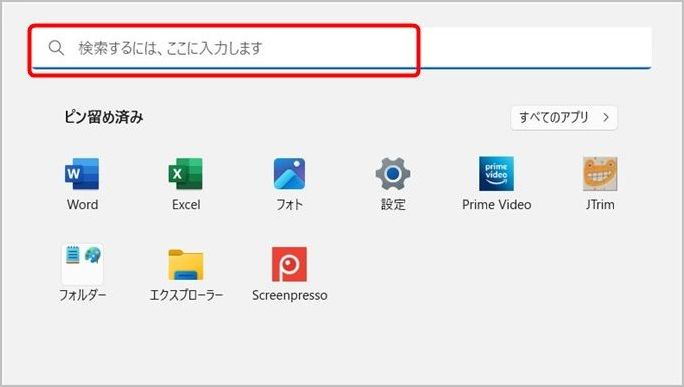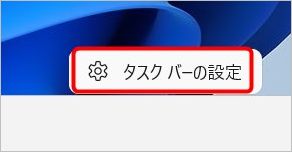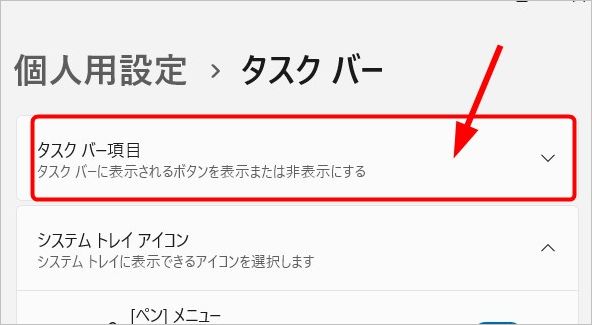Warning: Undefined array key 1 in /home/c2989413/public_html/wdlabo.net/wp-content/themes/sango-theme-poripu/library/functions/prp_content.php on line 12
Warning: Undefined array key 2 in /home/c2989413/public_html/wdlabo.net/wp-content/themes/sango-theme-poripu/library/functions/prp_content.php on line 15
Warning: Undefined array key 3 in /home/c2989413/public_html/wdlabo.net/wp-content/themes/sango-theme-poripu/library/functions/prp_content.php on line 18
Warning: Undefined array key 4 in /home/c2989413/public_html/wdlabo.net/wp-content/themes/sango-theme-poripu/library/functions/prp_content.php on line 21
Warning: Undefined array key 1 in /home/c2989413/public_html/wdlabo.net/wp-content/themes/sango-theme-poripu/library/functions/prp_content.php on line 24
Warning: Undefined array key 2 in /home/c2989413/public_html/wdlabo.net/wp-content/themes/sango-theme-poripu/library/functions/prp_content.php on line 27
Warning: Undefined array key 3 in /home/c2989413/public_html/wdlabo.net/wp-content/themes/sango-theme-poripu/library/functions/prp_content.php on line 30
Warning: Undefined array key 4 in /home/c2989413/public_html/wdlabo.net/wp-content/themes/sango-theme-poripu/library/functions/prp_content.php on line 33
タスクバーに表示されている「検索アイコン」は頻繁に使うものではない。
少しでもタスクバーを広くしたいので非表示にしたい。そんな思いで非表示にする方法をお伝えしたい。
非表示にしても、Windowsスタートボタンをクリックすることで検索が可能ですからご心配は無用です。
【 Windows 11 】タスクバーの検索アイコンを非表示にする方法
▼ タスクバーの何もないところで右クリックししょう
▼ タスクバーの設定をクリックします
▼タスクバーの項目欄に「検索」があるのでオフにします。
オンは表示、オフは非表示です
以上で設定は完了です。タスクバーからは消えていますよね。
▼上記画像でタスクバー項目で検索がない場合もあるようです。その場合は、項目欄をクリックすることで表示されます。
ではでは~またね